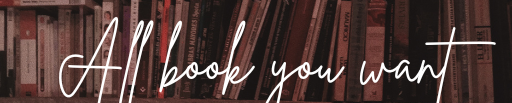Improving the usability and user experience of everyday objects involves enhancing the ease of use, efficiency, and satisfaction of individuals interacting with these objects in their daily lives. This can be achieved through various methods such as:
1. Simplifying interfaces: Designing objects with intuitive and straightforward interfaces allows users to easily understand and navigate their functionalities.
2. Clear and informative feedback: Incorporating visual or auditory cues that provide immediate feedback, ensuring users understand the objects’ responses to their actions. This feedback helps users know if their interactions have been successful or if adjustments are needed.
3. Ergonomic design: Creating objects that are comfortable to hold, interact with, and require fewer physical efforts can significantly improve usability and reduce user fatigue.
4. Streamlining functionality: Eliminating unnecessary features and focusing on the core functions of an object helps prevent user confusion and allows for a more efficient and enjoyable user experience.
5. Conducting user testing: Actively involving end-users in the design process by conducting usability tests and gathering feedback. This iterative approach helps identify potential issues or areas for improvement, leading to user-centric designs.
6. Consistency: Striving for consistency in the design and interaction patterns of everyday objects enables users to easily apply their knowledge from one product to another, reducing the learning curve.
7. Accessibility considerations: Ensuring that everyday objects are usable and inclusive for individuals with diverse physical and cognitive abilities is essential. Incorporating features like adjustable settings, tactile feedback, or voice-controlled interfaces enables a wider range of users to engage with these objects effectively.
8. Providing clear instructions or documentation: Supplying comprehensive and concise instructions or user manuals facilitates users’ understanding and ability to make the most of an object’s features and functionalities.
Overall, improving the usability and user experience of everyday objects involves putting the needs, abilities, and preferences of users at the forefront of the design process, resulting in objects that are more intuitive, efficient, and enjoyable to interact with.
Why Improving the usability and user experience of everyday objects is so important?
Improving the usability and user experience of everyday objects is important for several reasons:
1. Efficiency: Well-designed everyday objects enhance efficiency and productivity. When objects are intuitive and easy to use, users can complete tasks and activities more quickly and effortlessly. This saves time and reduces frustration.
2. User satisfaction: When objects are designed with the user’s needs and preferences in mind, it leads to higher user satisfaction. Pleasing aesthetics, ease of use, and thoughtful features create a positive experience that users enjoy and appreciate.
3. Accessibility: Improved usability and user experience ensure that everyday objects are accessible to a wider range of users, including those with disabilities or limitations. Designing for diverse needs enhances inclusivity and promotes equality.
4. Safety: Well-designed objects prioritize safety and minimize the risk of accidents or injuries. Clear instructions, intuitive interfaces, and appropriate warning labels reduce user error and potential harm.
5. Adoption and usage: Users are more likely to adopt and consistently use objects that are easy to understand and operate. When objects are intuitive, users feel confident using them, increasing their acceptance and utilization.
6. Brand loyalty: Companies that invest in improving the usability and user experience of their products build brand loyalty and trust. Satisfied users are more likely to recommend the products to others, leading to increased customer retention and market competitiveness.
7. Innovation: Usability and user experience improvements also foster innovation by encouraging companies to rethink existing designs and explore new approaches. User-centered design practices drive innovation and help in identifying unmet user needs.
Overall, improving the usability and user experience of everyday objects enhances people’s lives, making tasks easier, enjoyable, and more accessible for everyone.

Enhancing Usability and User Experience: A Complete Guide to Improving Everyday Objects
Improving the usability and user experience of everyday objects is essential to enhance efficiency and satisfaction in daily tasks. To achieve this, here is a guide:
1. Simplicity: Simplify the design of everyday objects, focusing on intuitive and straightforward functionality. Reduce complexity by eliminating unnecessary features and options that may confuse users.
2. Consistency: Maintain consistency across similar objects to enable easy adoption by users. Ensure that actions and functions are standardized, making it easier for individuals to navigate and interact with various objects seamlessly.
3. Ergonomics: Pay attention to the physical aspects of design. Objects should be comfortable to use and hold, considering factors like shape, size, weight, and grips. Account for different user demographics, including age and physical abilities, to create an inclusive experience.
4. Clear Feedback: Provide clear, immediate, and visual feedback to users when interacting with objects. This could include visual indicators, sounds, or tactile responses to ensure users understand their actions and the resulting outcome.
5. Accessibility: Incorporate accessibility features to cater to individuals with disabilities. This could involve enhancing visibility, including braille or text-to-speech options, or adapting objects for use by people with limited mobility.
6. Error Prevention: Focus on designing objects that prevent mistakes or accidents through effective error prevention techniques. Anticipate potential errors and provide clear warnings or safeguards to minimize the chances of mishaps.
7. User Testing: Conduct regular testing with real users to gather their feedback, identify pain points, and improve the usability and user experience of objects. Incorporate user feedback throughout the design process to ensure continuous improvement.
8. Continuous Improvement: Aim for ongoing refinement and evolution of designs. Encourage user feedback and consider new technologies or advancements that could enhance usability and user experience. Monitor trends and user behaviors to stay ahead of evolving needs.
9. Documentation: Provide clear and concise instructions or manuals to guide users on the proper and efficient use of objects. Ensure that the language is easily understandable, and include visual aids whenever possible.
10. Collaboration: Foster collaboration among designers, engineers, psychologists, and other relevant experts to create a holistic approach towards improving the usability and user experience of everyday objects. Combining diverse perspectives and knowledge will yield more comprehensive and effective results.
By implementing these strategies, everyday objects can become more user-friendly, enhancing usability and overall user experience. This guide provides a starting point for designers and manufacturers to create objects that are intuitive, accessible, and enjoyable for users of all backgrounds and abilities.
How The Design of Everyday Things Talks about Improving the usability and user experience of everyday objects?
The Design of Everyday Things” by Donald A. Norman primarily focuses on improving the usability and user experience of everyday objects through principles of design. Here are some key ways in which the book addresses this:
1. Affordances and Signifiers: Norman emphasizes the importance of providing clear and intuitive clues (affordances) about how an object should be used. He advocates for the use of signifiers, such as buttons, labels, or visual cues, that guide users in understanding the functionality of an object without needing explicit instructions.
2. Conceptual Models: The book stresses the importance of aligning the user’s mental model with the conceptual model of the object. By ensuring that the user’s understanding of how an object works matches its actual functionality, the usability and user experience can be enhanced.
3. Feedback and Mapping: Norman suggests that objects should provide immediate and informative feedback to users, allowing them to understand the outcome of their actions. Additionally, he recommends mapping the controls and their functions in a way that closely matches the user’s expectations, reducing cognitive load and enhancing ease of use.
4. Discoverability: The book highlights the value of making object features and functions discoverable, without relying heavily on instruction manuals or training. Norman argues that intuitive and visible design elements can make it easier for users to explore and understand the capabilities of an object.
5. Error Handling: The author emphasizes the importance of designing objects that prevent or minimize errors and provide clear feedback when errors do occur. By making error messages and recovery processes intuitive and helpful, the user experience can be improved.
6. Emotional Design: Norman explores the impact of the emotional response that everyday objects elicit. He suggests that objects should not only be functional and usable but also evoke positive feelings and emotions in users, enhancing the overall user experience.
Overall, “The Design of Everyday Things” provides a comprehensive framework and design principles to improve the usability and user experience of everyday objects by considering human psychology, behavior, and cognitive processes.

Examples of The Design of Everyday Things about Improving the usability and user experience of everyday objects
1. Door handles: The design of door handles can be improved by making them more intuitive and easy to use. For example, if the push/pull mechanism is not immediately obvious, users may struggle to figure out how to open the door. By employing a more user-friendly design, such as a handle that clearly indicates whether to push or pull, the usability and user experience can be greatly improved.
2. Kitchen appliances: Many kitchen appliances have complex interfaces that can be confusing to operate. By employing a more intuitive design, such as clear labeling and intuitive button placement, users can easily understand how to use the appliance and have a more positive user experience.
3. Remote controls: Remote controls for electronic devices often have too many buttons and confusing layouts. By simplifying the design, grouping similar functions together, and using clear labeling and icons, users can easily navigate and operate the remote control, enhancing the usability and user experience.
4. Traffic lights: Traffic lights can be improved by employing clearer signals and feedback for users. By using larger and more visible lights, incorporating clearer symbols or icons, and employing audible signals for visually impaired individuals, the usability and user experience of traffic lights can be enhanced, making them more intuitive and user-friendly.
5. Mobile phones: The design of mobile phones can be improved by considering the ergonomics of the device. By making sure buttons are easily accessible, screens are optimized for readability, and interfaces are intuitive and easy to navigate, users can have a more positive user experience and find the device more enjoyable to use.
6. Elevator controls: The design of elevator controls can be improved by providing clear and intuitive labeling and feedback. For example, clearly indicating which floor the elevator is currently on and using tactile feedback to let users know when a button has been pressed can greatly enhance the usability and user experience of elevator controls.
Books Related to The Design of Everyday Things
1. “Emotional Design: Why We Love (or Hate) Everyday Things” by Donald A. Norman – In this book, Norman explores the emotional connections humans have with product design, explaining why certain designs evoke positive or negative responses.
2. “The Art of Innovation: Lessons in Creativity from IDEO, America’s Leading Design Firm” by Tom Kelley and Jonathan Littman – This book offers a behind-the-scenes look at the design process of IDEO, a renowned design firm, and provides valuable insights into how innovation can be fostered within organizations.
3. “Design for the Real World: Human Ecology and Social Change” by Victor Papanek – Papanek challenges designers to consider the social and ethical dimensions of their work, advocating for design that addresses real-world problems and promotes sustainable and inclusive solutions.
4. “The Design of Future Things” by Donald A. Norman – In this book, Norman focuses on emerging technologies and their impact on our daily lives, exploring the challenges and opportunities that arise from the design of future products and services.
5. “Seductive Interaction Design: Creating Playful, Fun, and Effective User Experiences” by Stephen Anderson – Anderson delves into the role of interaction design in shaping user experiences, emphasizing the importance of creating engaging and compelling interfaces to attract and retain users.